Adjustment Reason Code
Manage the Adjustment Reasons for your company within the Adjustment Reason Code table to be utilized with AR Balance Adjustments, Invoice Detail Adjustments, Apply Credit Balance and Credit Card Processing Fee.
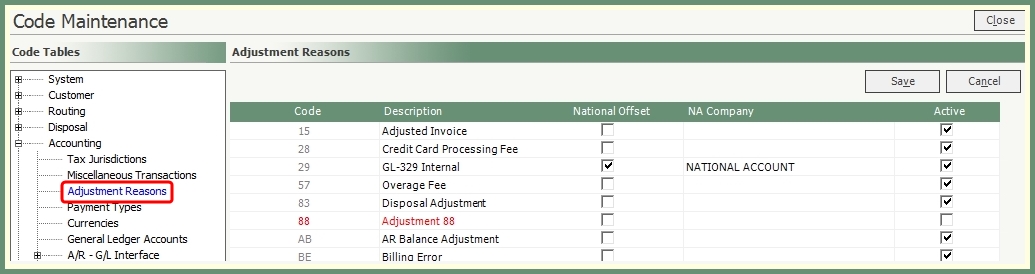
Navigate To: System>Configuration>Code Maintenance>Accounting>Adjustment Reasons
- Enter a unique 2-digit Code in the code column of the Adjustment Reasons grid.
- Enter a Description.
Note: National Offset and NA Company columns will not be available within a National Account Company.
- National Offset: Only select this box if the adjustment reason will be applied to a National Account company.
- NA Company: When National Offset is selected, choose the National Account company to apply the offset.
- Active will automatically be selected to indicate this is an active and available Adjustment Reason code.
- To disable an adjustment reason, click on the active box to remove the active setting. The Adjustment Reason will become red to indicate it is now inactive.
- Repeat for each Adjustment Reason to be added to the table.
- Click Save.
AR Balance Adjustments from Account Inquiry